
I had a hard time finishing my research paper, but after finding really cool AI tools, I was able to quickly turn my rough manuscript draft into a final draft paper in just two weeks.

Last year, I found myself feeling frustrated and overwhelmed as I stared at my screen. My research paper was nowhere near ready to be submitted. It was full of unfinished ideas, scattered references, and a huge list of edits to make.
With all my research experiments and life responsibilities, it felt impossible to find the time to improve it. Then, everything changed when I discovered cool academic research AI tools.
In just two weeks, I turned my messy draft into a polished, submission-ready research paper. These academic research AI tools didn’t just speed up my work—they made it smarter. Now, I want to share this life-changing process with you, so you can tackle your research papers with ease.
Writing a research paper is tough. Gathering references, combining tons of research information, and creating a clear argument takes a lot of time and is easy to get wrong. On top of that, you need to make sure your writing is clear, and your citations are accurate.
For me, it felt like I was juggling too many things at once:
But the good news is there are academic AI tools that can help solve these problems.
AI tools are like having a personal research assistant who works all day, every day.
They can:
With academic AI tool’s help, you don’t have to worry about the small details. You can focus on the science and great research ideas itself. Let me guide you through using academic research AI tools step-by-step to make your research paper writing easier.
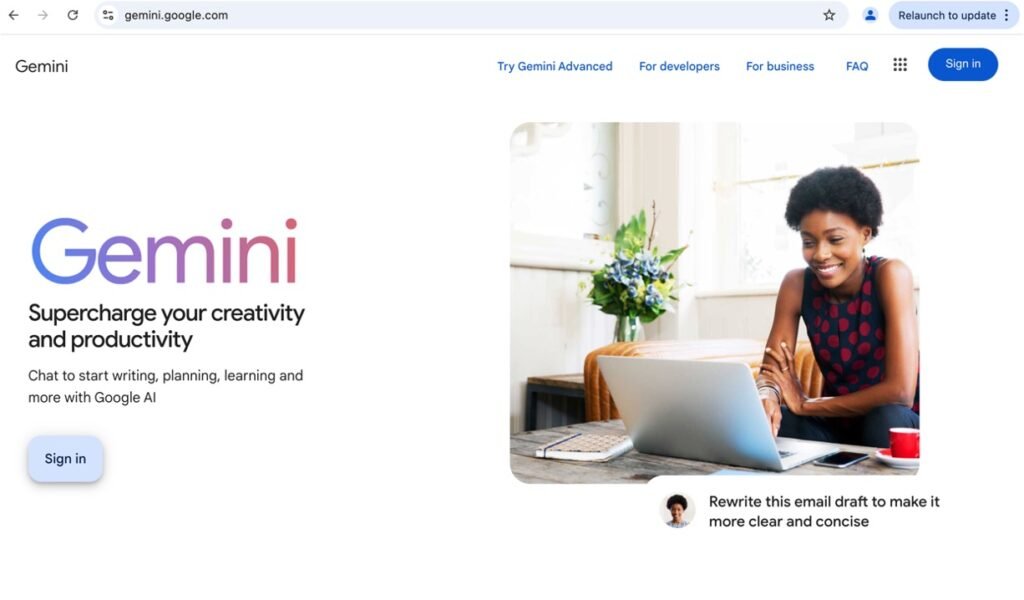
Before writing, you need clarity on your research question. Google Gemini can help refine your ideas. Simply input your initial research questions or topics, and Google Gemini provides you structured suggestions, related concepts, and unanswered research questions. It’s perfect for research ideas brainstorming and ensuring your research questions are precise and impactful.
Step 1: Access Google Gemini
1. Open Google Gemini platform and log in with your credentials or create an account if you’re a new user.
2. Start by inputting a few broad research questions or a basic topic related to your research area.
Example: If you’re studying climate change, input terms like “climate adaptation,” “carbon emissions,” or “renewable energy.”
3. Gemini will analyze your research questions and generate related topics, trends, and emerging questions.
Step 2: Explore Suggestions
1. Review the generated list of research topics or questions Gemini provides.
Example: For “climate adaptation,” it might suggest questions like:
2. Look for patterns or gaps that align with your research interests.
Step 3: Refine the Question
1. Select a suggested research question and refine it for clarity and focus.
Use prompts like:
2. Gemini can provide feedback and suggest narrower or broader versions of your research topic.
Example: Narrow “What are the impacts of climate adaptation policies?” to “How do climate adaptation policies influence water resource management in urban areas?”
Step 4: Validate the Question’s Relevance
1. Use Gemini to cross-check your question against recent published studies or datasets.
2. Ask it:
Step 5: Save and Document Your Research Question
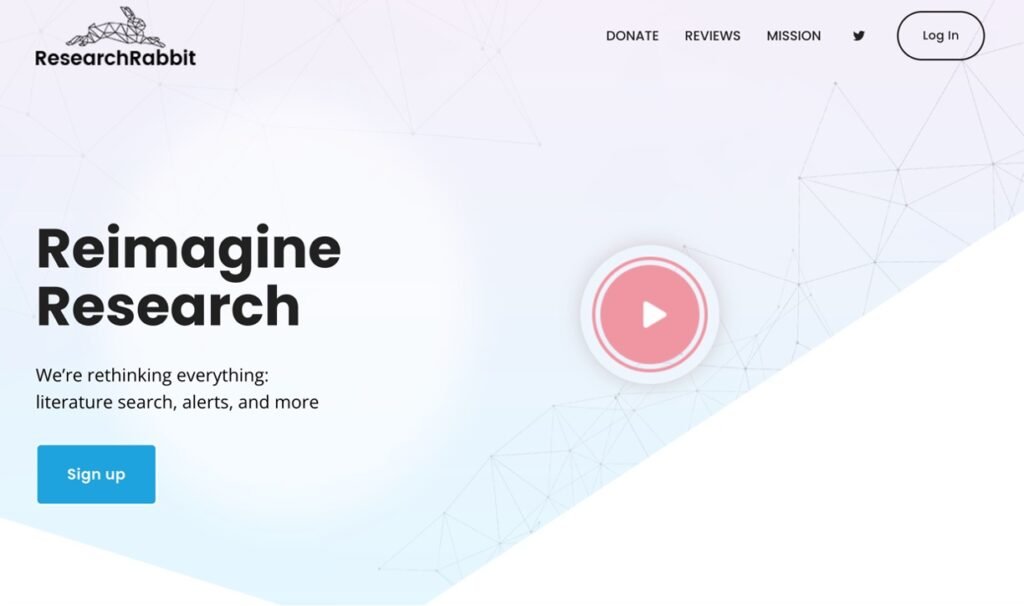
Literature reviews are crucial in research but it’s very time-consuming. ResearchRabbit revolutionizes literature reviews by curating relevant articles, suggesting connected studies, and tracking citations for you.
I upload a few key papers, and ResearchRabbit generates a web of related studies, saving me hours of manual searching.
Step 1: Sign Up and Log In to ResearchRabbit
Open ResearchRabbit and create an account or log in if you already have one.
Step 2: Input Keywords or Paper Titles
1. In the search bar, input research keywords or research article titles relevant to your research area.
Example: For climate change adaptation, input terms like “climate change policy,” “urban resilience,” or “sustainable development.”
2. ResearchRabbit will generate a list of research articles, reviews, and book chapters that are related to your research keywords.
Step 3: Refine Your Search Results
1. Review the list of research articles that ResearchRabbit suggests based on your keywords.
2. You can filter results by publication year, relevance, or journal type (e.g., peer-reviewed journals).
Step 4: Explore Connections Between Articles
1. ResearchRabbit’s key feature is its ability to visualize connections between published research papers.
2. As you browse through research articles, the platform will highlight how each article is connected to others based on similar topics, citations, or methodologies.
Step 5: Annotate and Summarize Papers
Within ResearchRabbit, you can annotate the articles you’ve saved, highlighting key points and insights.
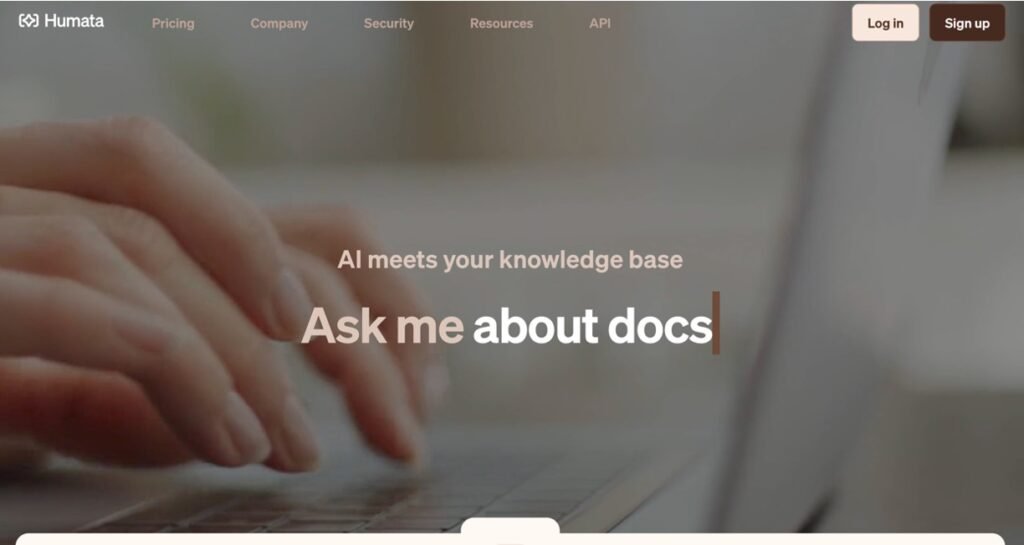
Reading dozens of research papers can feel endless. Humata AI summarizes super long and complex research articles into concise points, helping you grasp the main research ideas quickly.
I upload PDFs, and Humata extracts key research insights, so I spend more time writing and less time reading.
Step 1: Sign Up and Log In to Humata AI
Go to the Humata AI website and create an account or log in if you already have one.
Step 2: Upload Your Research Article
1. On your dashboard, click on the “Upload” button or select an option like “Add Document”.
2. Choose the PDF or Word file of the research article you wish to summarize.
Step 3: Select Summary Type
1. Once the document is uploaded, Humata AI will offer different summary options. These may include:
2. After selecting your preferred summary type, click on “Generate Summary”.
Step 4: Cross-Check with Original Article
For critical research papers or particularly complex research topics, I would strongly recommend cross-checking the AI-generated summary with the original research article to ensure accuracy.
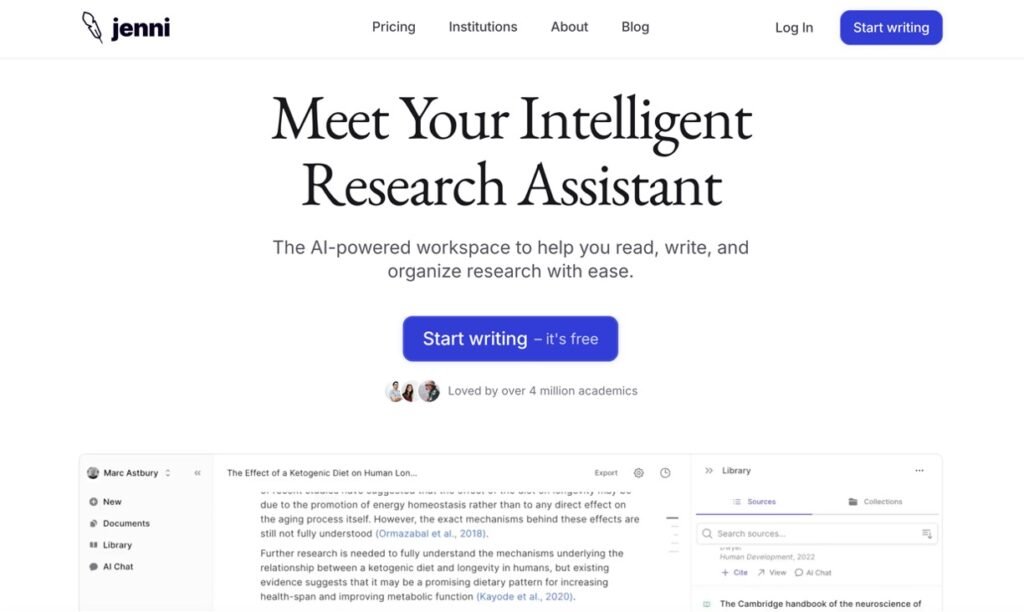
Writing is where many researchers get stuck. Jenni AI assists in drafting paragraphs, generating research article layout, and suggesting improvements. It’s like having a co-author who keeps you on track.
I outline my research manuscript sections, and Jenni generates drafts that I refine, making the process much faster.
Step 1: Sign Up and Log In to Jenni AI
Go to the JenniAI and sign up for an account or log in if you already have one.
Step 2: Create a New Research Article Project
1. On your dashboard, click on “Create New Project” or “Start New Document”.
2. Title your manuscript name with a name related to your research topic (e.g., “Exploring Climate Change Adaptation Strategies in Urban Areas”).
3. You can choose your preferred article length (e.g., short paper or full-length research).
Step 3: Input Your Research Topic and Objective
Jenni AI will prompt you to input some details about your research topic.
Example: “This research explores the effectiveness of urban climate change adaptation strategies in mitigating environmental and social impacts.”
Step 4: Start Writing with Jenni AI’s Assistance
As you write each section, Jenni AI offers real-time suggestions.
Step 5: Refine and Edit the Draft
Once you’ve generated the research manuscript draft, you can ask Jenni AI to assist with refining the paper’s structure, style, and tone.
For example, you can ask it to “make this section more concise” or “improve the clarity of this sentence.”
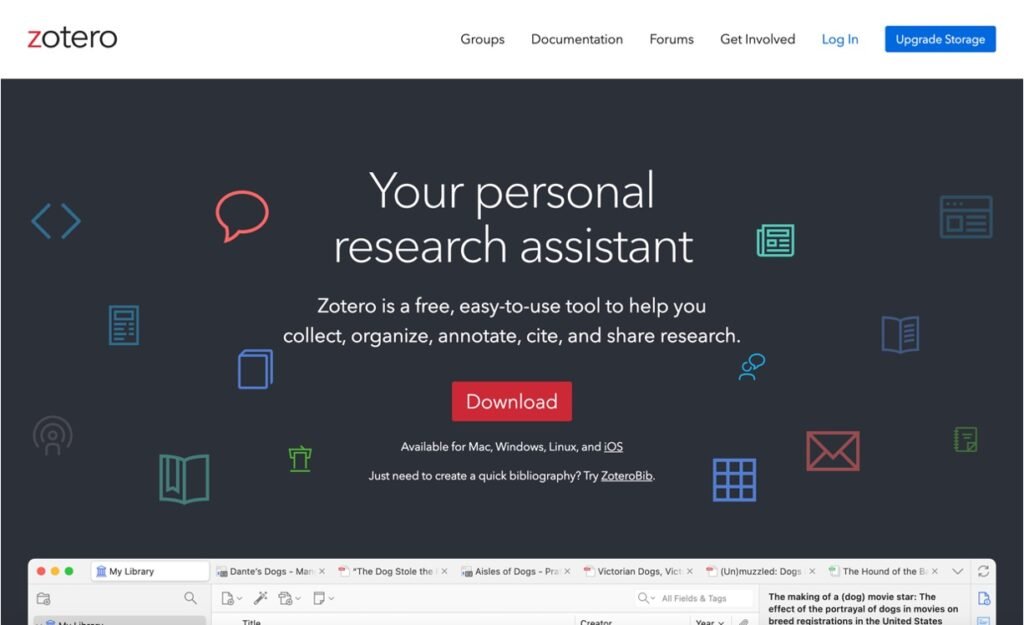
Citations can be a nightmare without the right tool. Zotero is an AI-powered citation manager that automatically formats your references according to your target journal.
I sync my literature sources to Zotero, and it seamlessly integrates citations as I write in word manuscript draft.
Step 1: Install Zotero
1. Download the Zotero software for your operating system (Windows, macOS, or Linux).
2. Install the software by following the on-screen instructions.
3. To capture citations directly from websites, you can also install the Zotero Browser Connector for Chrome, Firefox, Safari, or Edge.
Step 2: Create a Zotero Account
1. After launching Zotero, sign up for a free Zotero account if you don’t have one.
Step 3: Collect Citations
Zotero will automatically detect the citation information and save it to your library.
You can also add a citation manually by clicking the “New Item” button in the Zotero app.
Step 4: Organize Your Library
Organize your research library by creating collections in Zotero.
Step 5: Insert Citations into Your Research Paper
1. Install the Microsoft Word:
Zotero integrates with Microsoft Word and Google Docs. If you haven’t already, install the Zotero plugin for Word and Google Docs by following the installation instructions provided on the Zotero website.
2. Insert Citations in Word:
Open your document in Microsoft Word. Click on the Zotero tab that appears in the Word toolbar.
Click “Add/Edit Citation” to insert a citation from your Zotero library.
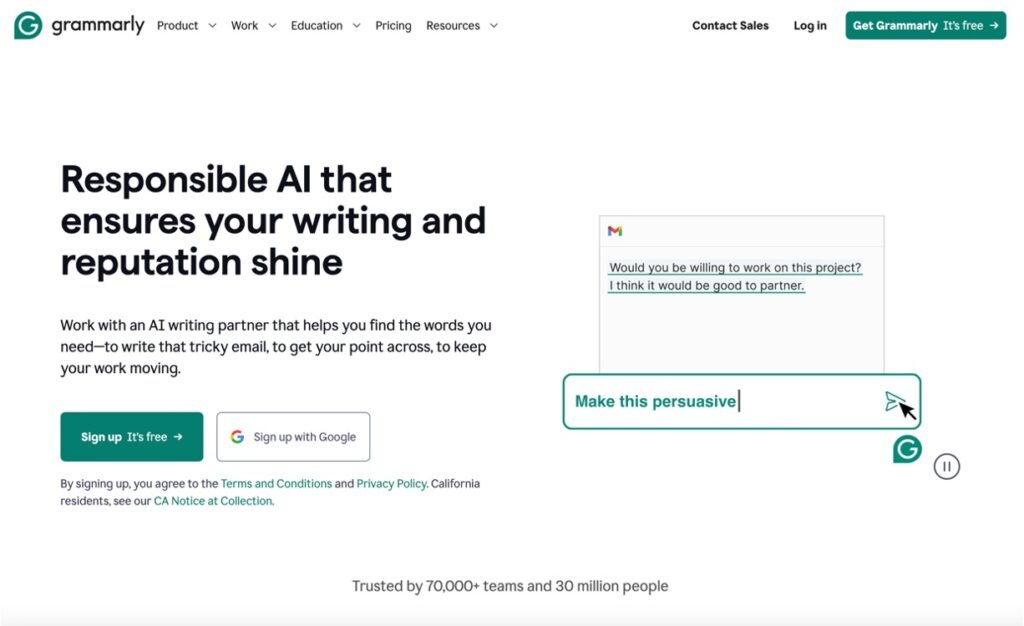
Finally, polished language is essential for research publication. Grammarly goes beyond grammar checks, offering advanced suggestions for clarity, tone, and academic style.
Before journal submission, I run my manuscript draft through Grammarly for a final language polish.
Step 1: Sign Up and Log In to Grammarly
1. Visit the Grammarly and sign up for a free account, or log in if you already have one.
2. Once logged in, you’ll be asked to set writing goals for the document you’re working on.
Step 2: Upload Your Manuscript Draft
You can either paste your text directly into the editor or click on “Upload” to import your document (in .docx, .txt, .odt, or other formats).
Step 3: Review Grammar and Style Suggestions
Grammarly will highlight errors in red for critical grammar mistakes, blue for stylistic issues, and purple for tone suggestions.
Step 4: Adjust Your Writing for Clarity and Style
Grammarly offers suggestions for improving the clarity and conciseness of your writing.
Step 5: Finalize Your Research Manuscript Draft with Grammarly’s Readability Insights
Grammarly’s Readability Score provides an overall evaluation of how easy your document is to understand.
What used to take me months to write—research articles, review articles, or book chapters—now takes just weeks. By using these academic AI tools, I’ve completely changed how I write research papers, and you can do the same.
No more staring at a blank page or struggling to organize your thoughts. Academic AI writing tools help you focus on what really matters: your research.

Editor
Oncology Researcher by day, tech enthusiast by dusk. With 5+ years of experience in AI and tech, he covers mostly AI innovations, SaaS and the tech industry. On weekends, he loves reading about new technology trends and hiking on beautiful trails.