
Grammarly can’t read PDF files directly, but there are some easy ways to get around this so you can still use Grammarly to check your PDF documents.

No, Grammarly can’t read PDF files.
However, there are ways around this limitation to make Grammarly work for your PDF or image documents.
Since PDFs are not natively supported by Grammarly, you’ll first need to convert your PDF into a Word document or another editable format.
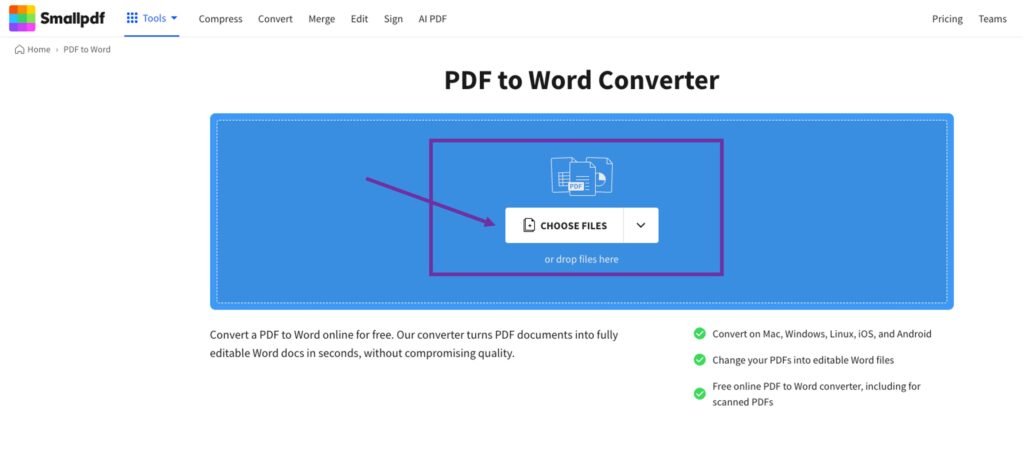
Option 1: Use Online PDF Converters
Option 2: Use Adobe Acrobat Pro
If you have access to Adobe Acrobat Pro, open the PDF, click on File > Export To, and choose Microsoft Word or another editable format.
Option 1: Extract Text Using OCR (Optical Character Recognition):
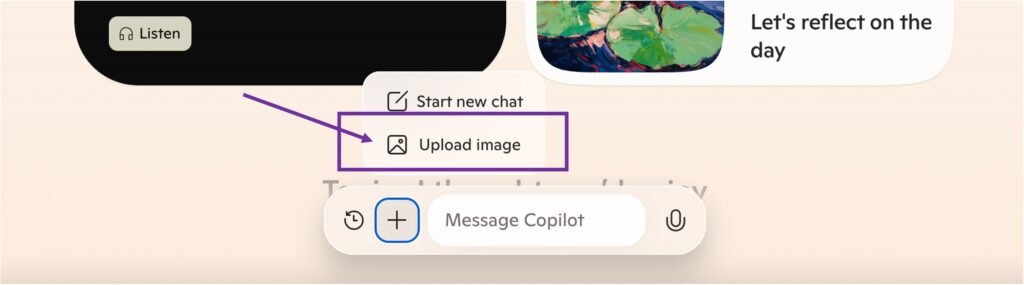
Option 2: Use of Microsoft Copilot to convert images into editable text

Editor
Oncology Researcher by day, tech enthusiast by dusk. With 5+ years of experience in AI and tech, he covers mostly AI innovations, SaaS and the tech industry. On weekends, he loves reading about new technology trends and hiking on beautiful trails.