
Learn what Zotero is, how it works, and why it’s a must-have tool for managing research citation, and libarary. Find answers to common questions about its features, safety, and benefits in this easy-to-read guide.
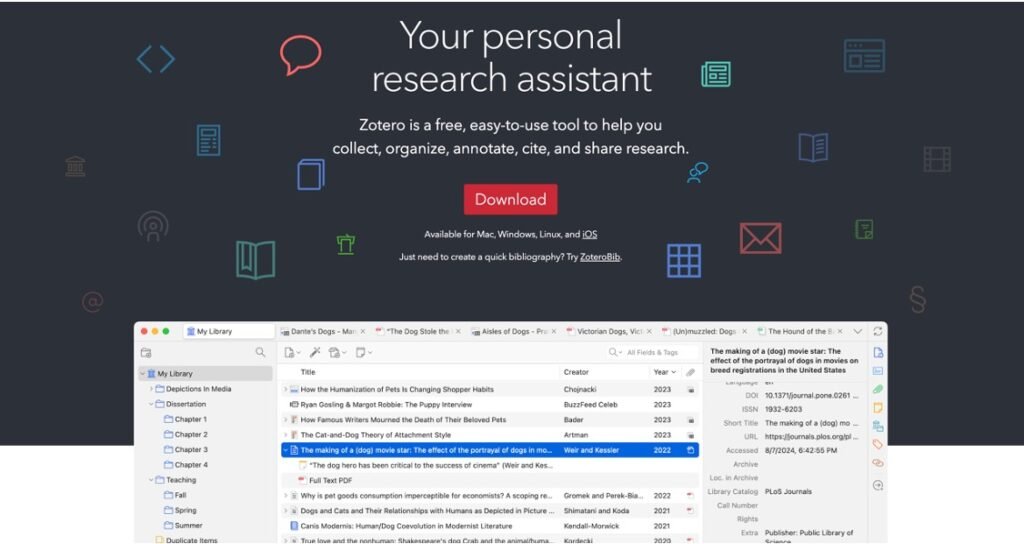
Zotero is a free reference management tool that helps academic researchers to organize and manage their research. You can save research articles, book chapters, and websites, organize them in library, and create and insert citations quickly in almost any style. It makes research and paper writing much easier.
Researchers use Zotero to:
Yes, Zotero is free. You get 300MB of storage for free but if you need more space, you can pay for an upgrade.
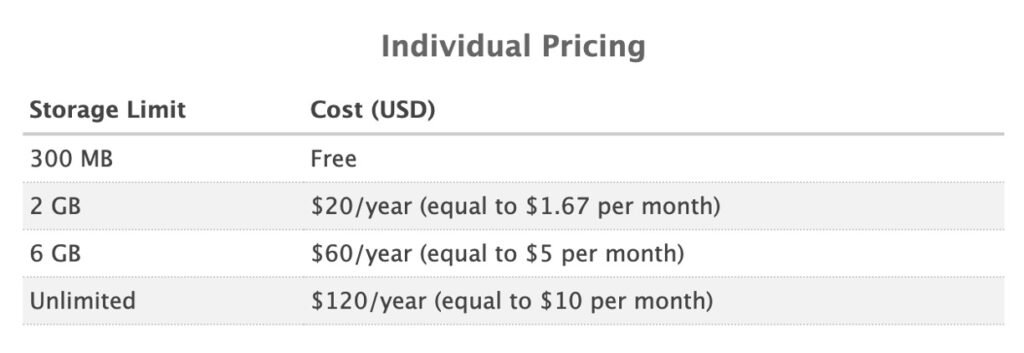
Yes, Zotero is safe. Zotero is safe to use for several reasons:
1. Zotero keeps your research data private. When you sync your library, it stores your information securely on its servers and doesn’t share it without your permission.
2. Zotero’s code is publicly available, so developers and researchers around the world can check it for any security bug and fix any issues.
3. Students, academics, and research professionals have used Zotero for years. Its strong reputation makes it a reliable tool.
4. Zotero syncs your data through encrypted connections, protecting it when you transfer it between your devices and the cloud.
5. I strongly recommend you to always download Zotero from its official website to get the authentic Zotero version without any bugs.

1. Zotero offers only 300MB of free storage, which may fill up quickly if you save many PDFs. Tools like Mendeley provide 2GB of free storage, which is more generous.
2. Zotero’s collaboration tools are basic compared to Mendeley, which has more robust options for sharing and working on references with others.
3. While Zotero can save PDFs, it doesn’t have advanced built-in annotation tools like Mendeley. You need external software to highlight or take notes on PDFs.
4. Zotero relies on community forums and guides for support, while tools like EndNote offer dedicated customer service.
5. EndNote is often preferred for large-scale projects because it supports advanced team workflows and integration with institutional resources, which Zotero lacks.
6. Zotero is great for students and academic researchers, but EndNote has specialized features like advanced database searches and extensive reference customization.
7. Zotero requires a paid plan to sync large libraries across devices, while Mendeley offers more free syncing options.
Choosing between Mendeley and Zotero depends on your specific needs and how you plan to manage your references.
Choose Mendeley if:
1. If you work in big research groups and need to share articles, notes, or highlight PDFs.
2. Mendeley allows you to annotate PDFs directly within the tool. This is super helpful if you frequently read and highlight research papers.
3. Mendeley offers 2GB of free cloud storage for your PDFs, while Zotero provides only 300MB, which may not be enough if you have a large library of papers.
4. If you’re already using Elsevier or Scopus for your research, Mendeley integrates well with these platforms.
Choose Zotero if:
1. Zotero is open-source, meaning it’s free and transparent.
2. Zotero supports over 10,000 citation styles, making it very versatile if you publish in multiple journals with different formatting requirements.
3. Zotero offers advanced features for organizing references into folders and subfolders, and allows you to add tags for easy search and retrieval.
4. If you don’t need to annotate PDFs directly in the tool and are mainly focused on organizing and citing references, Zotero is excellent for that purpose.
Yes. Zotero is trusted by academic researchers, universities, and students worldwide. It has a long history of being a reliable tool for managing citations and research materials.
If you want to get rid of Zotero, here’s how you can uninstall it.
For Windows:
1. Uninstall via Control Panel:
2. Remove Data (Optional):
Note: Deleting this will erase your local data, so be sure to back up any important information before doing this.
For Mac:
1. Uninstall via Finder:
2. Remove Data (Optional):
For Linux:
1. Uninstall via Terminal:
2. Remove Data (Optional):
For Browser Extension:
If you have the Zotero browser extension installed (for Firefox, Chrome, etc.), you can remove it by:
Yes, you can use Zotero without downloading the desktop application by using the Zotero web library and browser extensions.
Yes, Zotero can find and remove duplicate entries.
EndNote has more advanced tools for big projects and collaborations but its paid. However, Zotero is free and works well for students and researchers.
Yes, Zotero is safe to download. Just make sure you download it from the official website.
Zotero is a great choice if you need help organizing your research and citations. It’s free, easy to use, and saves you a lot of time when writing papers or review article, or book chapters.

Editor
Oncology Researcher by day, tech enthusiast by dusk. With 5+ years of experience in AI and tech, he covers mostly AI innovations, SaaS and the tech industry. On weekends, he loves reading about new technology trends and hiking on beautiful trails.